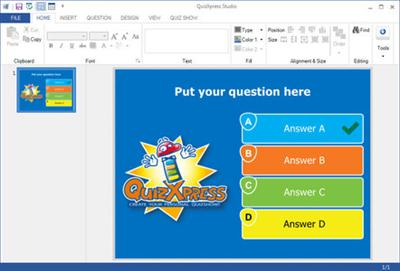
QuizXpress Studio 5.1.0.0 Multilingual Portable | 311.16 Mb
QuizXpress is the most advanced quiz software package available today. It allows you to create great looking quizzes with pictures, sounds and video in the blink of an eye. With one push of a button QuizXpress turns your quiz into a live experience that can be shared by up to 400 players simultaneously using wireless quiz buzzers. Whether you are organizing a conference, events, quizzes, events for your local sports club or school, a kids party or wedding surprise, QuizXpress will make it a fun, interactive and original experience!
At the core of QuizXpress setup is a PC or laptop with Windows XP/Vista/W7 and the QuizXpress software installed. A wireless buzzer receiver is plugged into the computer's USB port, as well as the quizmaster's remote control. Each quiz player/team gets a wireless buzzer, which is used to answer the questions presented by the system (or read by the quizmaster). The quiz you create (or order) runs using the QuizXpress software on your computer. It can be presented on monitors, video screens (via a projector), or on any size television sets. As QuizXpress is a multimedia experience, a soundcard is recommended to play the various types of sound effects and other audio. The quizmaster operates the quiz with a wireless remote control or by using the keyboard. He can use the remote control to indicate whether given answers are correct or incorrect (in case of non multiple choice questions; in case of multiple choice questions the system judges the answer itself). With the remote, the quizmaster can also prompt the QuizXpress Live! software to move on to the next question, show intermediate scores, and show a visual representation (graph) of the answers supplied. The remote control communicates with a little box that is connected to the computer through USB.
The QuizXpress application suite consists of the following applications:
-QuizXpress Studio, design your quiz content.
-QuizXpress Live!, run your quiz with your audience.
-QuizXpress Analyzer, analyze the results of your quiz.
-QuizXpress Setup, configure your quiz environment.
-QuizXpress Solo, run your quiz standalone at a trade show booth and collect business data of your visitors.
QuizXpress Studio is used to create your quiz. TYou can compose great-looking quizzes as easy as ABC, without being a computer genius or design guru. QuizXpress is very user friendly and intuitive and offers lots of possibilities.
Feature:
Multilanguage user interface - QuizXpress can be configured for the following languages: English, French, Italian, German, and Dutch
WYSIWYG design environment - QuizXpress Studio is a graphical design environment optimized for visually developping your quizzes as efficient as possible.
Multiple visual styles - Different visual styles are available for your quiz questions (such as Professional, Glassy, Sport, Movie and Formula1).
Excel import - Import your questions directly from an Excel spreadsheet including pictures, multiple choice questions etc.
PDF export - Export your quiz as a PDF booklet as a reference for the quiz master. Click here for an example. For each question you can add notes that will be included in the PDF document.
HTML export - Export your quiz as a HTML/javascript based website that allows people to play your quizzes online.
Multimedia support - Use pictures (including animated GIF files), sound and video (AVI) in your quiz. For sound and pictures you can define real-time effects to create 'Get the Picture/Sound' questions.
Copy/Paste quiz slides - Copy and Paste entire quiz slides in your quiz or between different quizzes (to build libraries of quiz questions)
Tabular data entry - As an alternative to the graphical mode you can quickly enter your questions in a table. The graphical slides will be created for you from this table.
Categories - Predefined or custom categories allow you to quickly format a quiz slide. This helps you create different styles for example to indicate the subject of a question (Science, Literature, Movie etc.)
Widescreen support - The ratio for quiz slides can be set such that it matches the dimensions of a widescreen monitor/TV.
20 predefined layouts - 20 predefined layouts for your quiz slides. With 2-5 multiple choice answers, 1-4 pictures, video or other combinations. You can change the layout manually afterwards.
Shapes - Add arbitrary shapes/pictures to your quiz slides. The visibility of the shapes can be configured such that they hide, or show, after the question has been answered.
Home Page -
http://www.quizxpress.com/
Buy a premium to download file with fast speed
thanks
Rapidgator.net
https://rapidgator.net/file/4bd3b1cd...table.rar.html
alfafile.net
http://alfafile.net/file/mNqA/91ufv....l.Portable.rar


